Convert HTML text to plain text node Js
#HTML text to plain text #node js #question #convert html to text in nodejs,
Convert HTML to plain text using Node.js
There is serveral method to convert HTML into plan text here we can use replace function of node js. This function took two parameters in argument.
First argument is source value of string.
Second value is destination value or new value.
Converting HTML to plain text is a common requirement in web development, especially when extracting meaningful text from HTML content for processing, storage, or SEO purposes. In this article, we will explore how to efficiently convert HTML to text using Node.js, specifically leveraging JavaScript's replace() function.
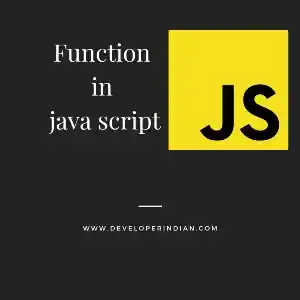
Why Convert HTML to Plain Text?
There are multiple reasons why developers may need to convert HTML into text using Node.js:
- Extracting content from web pages for text analysis.
- Cleaning up HTML emails before displaying plain text versions.
- Converting HTML responses into readable text format.
- Processing structured data where only text is required.
Convert HTML to Text Using Node.js
One of the simplest ways to convert HTML into plain text in Node.js is by using the replace() function with a regular expression. This allows us to remove all HTML tags efficiently.
Example Code:
var myHTML = "<div><h1>Shubham Mishra</h1>\n<p>That's what she said regarding</p></div>";
var strippedHtml = myHTML.replace(/<[^>]+>/g, '');
console.log(strippedHtml);
Output:
Shubham Mishra
That's what she said regarding
This method effectively removes all HTML tags, leaving only the plain text content.
Alternative Methods for Converting HTML to Text in Node.js
1. Using html-to-text npm Package
For more advanced conversions, the html-to-text package can be used. Install it via npm:
npm install html-to-text
Usage example:
const { convert } = require('html-to-text');
const html = "<div><h1>Node.js HTML to Text</h1><p>This is an example.</p></div>";
const text = convert(html);
console.log(text);
2. Using cheerio for More Control
If you need more control over the HTML parsing process, you can use cheerio:
npm install cheerio
Example:
const cheerio = require('cheerio');
const html = "<div><h1>Hello World</h1><p>This is a test</p></div>";
const $ = cheerio.load(html);
const text = $('body').text();
console.log(text);
Conclusion
This is simple way to convert html to plan text. Hope you understand the concept of replace function.Some time we need to used a text inside html code for example in JSON LD is schema base xml and to fill attribute in schema we need text data from HTML.
Converting HTML to text in Node.js is a simple yet essential task. The replace() method works well for basic conversions, while html-to-text and cheerio provide more robust solutions for handling complex HTML structures.
If you have any suggestions or better implementations, feel free to share them with us!
For more tech-related articles, stay connected with orientalguru.co.in.
Table of content
- Introduction to HTML
- HTML Basics
- HTML Links, Images, and Media
- HTML Tables and Lists
- HTML Forms and Input Elements
- HTML Advanced Topics
- HTML and CSS Integration
- HTML and JavaScript
- HTML Interview Preparation
- Resources and References