what-is-fsck in hadoop
Example of the HDFS fsck command checking file system integrity in Hadoop #hadoop #fsck #fileinhadoop #fileformate #hadoopfsck
What is fsck in Hadoop? A Guide to HDFS File System Check
The fsck command is an essential tool for HDFS maintenance and troubleshooting. Understanding its usage and parameters ensures better data consistency and system reliability.
Introduction to fsck in Hadoop
fsck stands for File System Check. It is a command-line utility used in Hadoop Distributed File System (HDFS) to check and resolve errors in the file system. The fsck command helps administrators identify missing blocks, under-replicated blocks, and other inconsistencies in HDFS.
In this guide, we’ll explore what fsck is, its key features, and how to use the HDFS fsck command with examples.
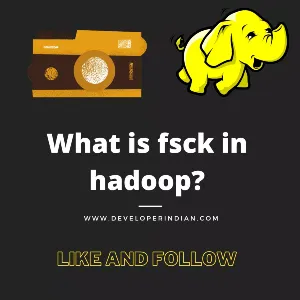
Key Features of fsck in Hadoop
- Error Resolution: fsck is used to identify and resolve errors in HDFS files.
- File System Analysis: It checks for missing blocks, under-replicated blocks, and other inconsistencies.
- Flexibility: fsck can be run on the entire file system or a subset of files.
- Open File Handling: By default, fsck ignores open files but provides options to include them in the report.
How to Use the HDFS fsck Command
The fsck command is not part of the Hadoop shell but is a standalone utility. Below is the basic syntax and parameters for the HDFS fsck command:
bin/hdfs fsck [GENERIC_OPTIONS] <path> [-move | -delete | -openforwrite] [-files [-blocks [-locations | -racks]]]Parameters of the fsck Command
- <path>: Start checking from this path.
-
-move: Move corrupted files to the
/lost+founddirectory. - -delete: Delete corrupted files.
- -openforwrite: Print out files opened for write.
- -files: Print out files being checked.
- -blocks: Print out block report.
- -locations: Print out locations for every block.
- -racks: Print out network topology for data-node locations.
Example Usage of fsck Command
To check the entire HDFS file system:
hdfs fsck /To check a specific directory and move corrupted files:
hdfs fsck /user/data -moveTo generate a detailed block and location report:
hdfs fsck /user/data -files -blocks -locationsCommon Use Cases of fsck in Hadoop
- Identifying Missing Blocks: fsck helps detect files with missing blocks and provides options to resolve them.
- Checking Under-Replicated Blocks: It identifies blocks that are not sufficiently replicated across the cluster.
- File System Health Check: Administrators use fsck to ensure the overall health and integrity of the HDFS file system.
Conclusion
The fsck command in Hadoop is a powerful tool for maintaining the health and integrity of the HDFS file system. By using fsck, administrators can identify and resolve file system errors, ensure data reliability, and optimize HDFS performance. Whether you’re checking for missing blocks, under-replicated data, or corrupted files, fsck is an essential utility for Hadoop users.
If you’re working with Hadoop, mastering the fsck command is a must for effective file system management.
Table of content
- Introduction to Hadoop
- Hadoop Overview
- What is Big Data?
- History and Evolution of Hadoop
- Hadoop Use Cases
- Hadoop Architecture and Components
- Hadoop Distributed File System (HDFS)
- Hadoop HDFS
- HDFS Architecture
- NameNode, DataNode, and Secondary NameNode
- HDFS Read and Write Operations
- HDFS Data Replication and Fault Tolerance
- What is fsck in Hadoop?
- Hadoop YARN (Yet Another Resource Negotiator)
- YARN Architecture
- ResourceManager, NodeManager, and ApplicationMaster
- YARN Job Scheduling
- Hadoop Commands and Operations
- Hadoop Commands
- File System Operations
- Cluster Administration Commands
- Hadoop MapReduce
- Hadoop Map Reduce
- MapReduce Programming Model
- Writing a MapReduce Program
- MapReduce Job Execution Flow
- Combiner and Partitioner
- Optimizing MapReduce Jobs
- Hadoop Ecosystem Tools
- Apache Hive
- Apache HBase
- Apache Pig
- Apache Sqoop
- Apache Flume
- Apache Oozie
- Apache Zookeeper
- Hadoop Integration with Other Technologies
- Hadoop and Spark
- Hadoop with NoSQL Databases
- Hadoop with Cloud Platforms
- Hadoop Security and Performance Optimization
- Hadoop Security Features
- HDFS Encryption and Kerberos Authentication
- Performance Tuning and Optimization
- Hadoop Interview Preparation
- Hadoop Quiz and Assessments
- Resources and References
- Official Hadoop Documentation
- Recommended Books and Tutorials
- Community Support and Forums