What Is The Difference Between Persist() And Cache()?
#sparkrdd dataframe cache perist
Difference Between Persist() and Cache() in Apache Spark
When a resilient distributed dataset (RDD) is created from a text file or collection (or from another RDD), do we need to call "cache" or "persist" explicitly to store the RDD data into memory? Or is the RDD data stored in a distributed way in the memory by default?
val textFile = sc.textFile("/tmp/user.txt")Introduction
When working with Resilient Distributed Datasets (RDDs) in Apache Spark, performance optimization is crucial. Two commonly used methods to optimize computations are persist() and cache(). But how do they differ, and when should you use one over the other? In this article, we will explore the differences between persist() and cache() in Spark, their use cases, and best practices for optimizing RDDs and DataFrames.
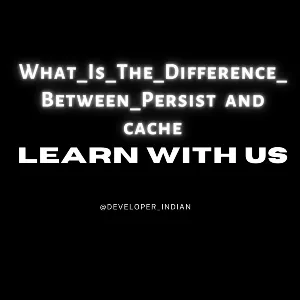
What is Cache() in Spark?
The cache() method is used to store an RDD in memory to speed up subsequent computations. It is useful when multiple actions (such as counts, filters, or transformations) need to be performed on the same dataset.
Example of Cache() in Spark:
val textFile = sc.textFile("/tmp/user.txt")
val wordsRDD = textFile.flatMap(line => line.split(" "))
wordsRDD.cache()
val positiveWordsCount = wordsRDD.filter(word => isPositive(word)).count()
val negativeWordsCount = wordsRDD.filter(word => isNegative(word)).count()
Key Points About Cache():
- Stores the RDD in memory only.
- Helps when multiple computations need to be performed on the same dataset.
- It does not take any parameters.
- If the data is too large to fit in memory, some partitions may be recomputed.
What is Persist() in Spark?
The persist() method allows you to store an RDD with a specified Storage Level. Unlike cache(), persist() offers more flexibility by allowing the dataset to be stored in memory, disk, or a combination of both.
Types of Persist():
-
persist() without arguments: Calls
cache()internally.rdd.persist() -
persist(StorageLevel) with StorageLevel as an argument:
rdd.persist(StorageLevel.MEMORY_ONLY_SER)df.persist(StorageLevel.DISK_ONLY) // For DataFrameds.persist(StorageLevel.MEMORY_AND_DISK) // For Dataset
Available Storage Levels in Spark Persist():
| Storage Level | Description |
|---|---|
| MEMORY_ONLY | Stores RDD as deserialized objects in JVM memory |
| MEMORY_AND_DISK | Stores RDD in memory, spills to disk if needed |
| MEMORY_ONLY_SER | Stores RDD as serialized objects in memory |
| MEMORY_AND_DISK_SER | Serialized objects in memory, spills to disk |
| DISK_ONLY | Stores RDD only on disk |
Key Points About Persist():
- Offers multiple storage levels, unlike cache().
- Can be used for RDDs, DataFrames, and Datasets.
- If the dataset does not fit in memory, it can be stored partially on disk.
Differences Between Cache() and Persist()
| Feature | Cache() | Persist() |
|---|---|---|
| Storage Level | Only MEMORY_ONLY | Can use different storage levels (MEMORY, DISK, etc.) |
| Usage | Used when only memory storage is needed | Used when flexible storage options are required |
| Flexibility | Less flexible | More flexible with multiple options |
| Syntax |
rdd.cache() |
rdd.persist(StorageLevel) |
| Performance | Faster, if data fits in memory | Can handle large datasets by spilling to disk |
When to Use Cache() vs Persist()
- Use cache() when the dataset fits in memory and will be reused multiple times.
- Use persist() when the dataset may not fit in memory and needs a fallback to disk.
- If memory constraints are present, persist with a disk-based storage level.
Conclusion
Understanding the difference between persist() and cache() in Spark helps in efficient memory management and performance optimization. While cache() is a simplified version storing data only in memory, persist() provides more control over storage levels.
By strategically using these functions, Spark developers can improve query performance, reduce unnecessary recomputations, and optimize resource utilization.
Related Articles
- Optimizing RDD Performance in Spark
- Spark Transformations vs Actions Explained
- Memory Management in Apache Spark
This article is contributed by the Developer Indian team. Follow us on Instagram, LinkedIn, Facebook, and Twitter for more updates!
Table of content
- Introduction to Apache Spark
- Spark Architecture & Components
- Working with Spark Shell
- Core Spark Concepts
- Working with Data in Spark
- Spark DataFrames
- Spark SQL
- Dataset API
- Handling JSON, CSV, and Parquet
- Spark Streaming
- What is Spark Streaming?
- Structured Streaming
- Processing Real-time Data
- Performance Optimization
- Spark Execution Plan
- Broadcast Variables & Accumulators
- Caching & Persistence
- Optimizing Shuffle Operations
- Machine Learning with Spark
- Introduction to MLlib
- Classification & Regression
- Clustering & Recommendation Systems
- Job Deployment & Cluster Management
- Job Deployment in Spark
- Running Spark on YARN, Mesos, and Kubernetes
- Monitoring & Debugging Spark Jobs
- Advanced Spark Topics
- GraphX (Graph Processing in Spark)
- Spark with Hadoop & HDFS
- Security in Spark
- Spark Interview Preparation
- Additional Spark Resources